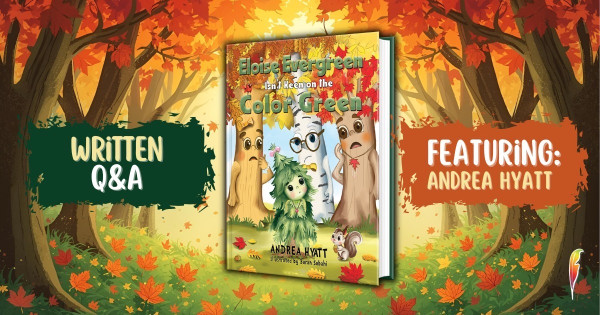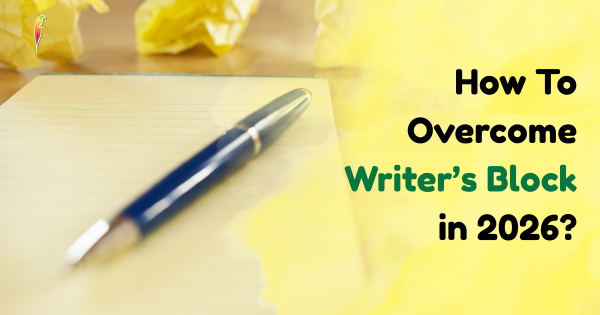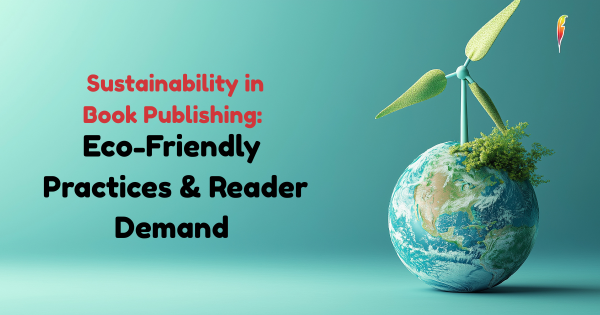How to use Goodreads as an Author
Whether you’re an author or a reader, Goodreads is a must have for any booklover. The platform allows you to browse books, track which books you have read or plan on reading, track your progress in books your currently reading, review titles, connect with communities of readers and much more.
What this blog will cover
- What is Goodreads?
- Why use Goodreads?
- How to rate and review a book
- What is a bookshelf and how do I create one?
- How to post in discussion boards
- How to recommend a book through Goodreads
- How to use Goodreads to promote your book
-
What is Goodreads?
Goodreads is the world’s largest site for readers and book recommendations with approximately 90 million members. Making it easy to find new titles to read and recommend titles to your friends and followers. Goodreads connects both authors and readers by allowing you to comment on reviews left by users, or join discussions. It also gives the Goodreads book community an opportunity to discuss a title, what you loved about it, what you didn’t, if you’d read a sequel, or even to chat about other titles that you love.
-
Why use Goodreads?
There’re a lot of positives to using Goodreads, there’s more to it than being able to organise your books into digital shelves. As a reader, Goodreads can be a motivator, with the ability to join challenges and share your results with your followers. Being able to see the books that people you’re following are reading can be inspiration for titles to look into reading.
As an author, building a following on Goodreads would mean more eyes on your profile when you publish a new book. You can make posts for your followers to see, This can tempt them into purchasing a copy of your new book. Did we forget to mention, Goodreads is completely free to use!
-
How to give a book a rating and review
Giving a book a rating couldn’t be easier on Goodreads, simply go to the book you want to review and below the title, there is a 5-star rating system. Once you give a book a star rating, you will be prompted with the option to write a review. Once you’re on the review page (pictured below) it’s time to have your say on the title and explain what you thought!
-
What is a bookshelf and how do I create one?
A bookshelf is just that, a digital bookshelf where you’re able to add books that you might want to read, think look interesting, or have read in the past. You can even organise your bookshelves into different genres!
Creating a bookshelf within Goodreads is simple, and only takes a few clicks to do. First, head to ‘My Books’, this can be found at the top of the home page.
Once you’re on the ‘My Books’ page, you will find any shelves that you already have, some of these will be by default and added to your profile when you created your account. Below these shelves you will find an option to ‘Add Shelf’. You can now start to customise your own bookshelf in Goodreads.
Adding a book to your bookshelves only takes a moment. Simply find the title that you’re wanting to add, and you will see a green button that says ‘Want to Read’ with an arrow next to it. Click the arrow and choose which bookshelf to add it to, and your done!
-
How to post or comment in discussion boards
Goodreads Discussion boards are a great feature which connects you to others who have read the same titles as you. Let’s say you’ve just finished reading a book and you loved it, if you head to the ‘Community’ tab at the top of the page and click on ‘Discussions’, you’ll be met with questions and discussion topics that have been posted by other users based on the books you have read. This is a great way to have a debate or discuss a particular aspect of the story.
-
How to recommend a book through Goodreads
Goodreads has made it easy to recommend books. If you’ve just finishing reading a book and are dying to share it with someone, head to that title’s page and on the right-hand side you should see a ‘Share’ button (pictured below).
Once you’ve clicked share, you can use this window to either share onto your Goodreads profile, Facebook, Twitter or Pinterest. To share to your latest reads for your followers to see, all you have to do is pop in what you’d like to say in the post and hit ‘Share’. To share on Facebook, Twitter or Pinterest, once you click on the logo of the social platform you’re wanting to share it to, your browser will redirect you to the relevant page for you to write a post.
-
How to use Goodreads to promote your book
Conversing with other users can be a great way to build a following on Goodreads and in turn, promote your work. Make use of the discussion’s pages in a positive way, follow other users and interact on their posts. Become part of the Goodreads community to experience the maximum benefits of the website. Leaving engaging reviews and ratings is a chance to demonstrate your writing skills and give users a taste of your writing style. If a user reviews your book, leave a comment! Interacting with a reader of your work is a great way to show your appreciation for readers and build a relationship with your following. It is widely known that word of mouth is one of the most effective marketing methods, and readers speaking about your work on Goodreads is a great way to spread the word.
Most importantly
Enjoy your time on Goodreads. The service is a great way to find new books and connect with people in a time that connectivity is so important. Recommend books to friends, discuss and debate topics and remember that any of the 90 million members on the service could stumble across your profile and decide to pick up a copy of your book.
We use cookies on this site to enhance your user experience and for marketing purposes.
By clicking any link on this page you are giving your consent for us to set cookies